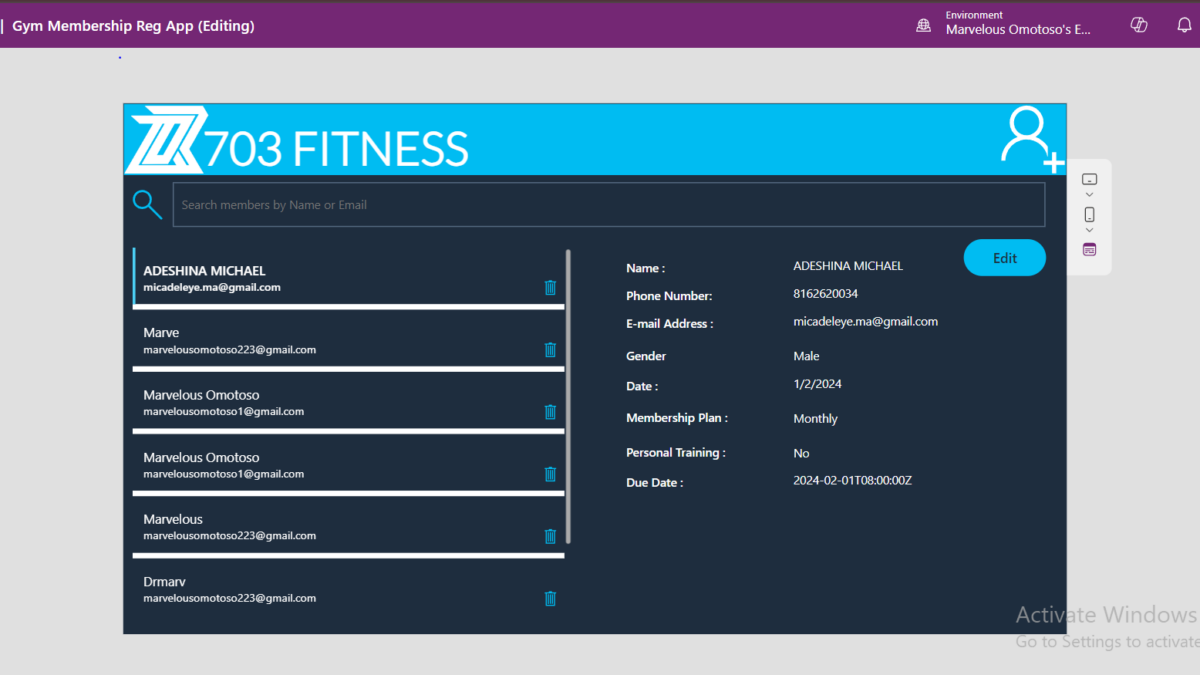
How I Used Microsoft Power Platform to Transform Gym Management System
Introduction
During my time as a fitness trainer, I was deeply involved in the day-to-day processes at the gym, including managing member registrations, tracking subscriptions, and ensuring that renewals were up to date. We relied heavily on Excel to record all member information, entering each new member manually and calculating subscription due dates one by one. This was often tedious and left plenty of room for error. Fortunately, I was also going through Microsoft’s PowerUp Program at the time, learning the Power Platform, which felt like a game-changer. When I graduated, I decided to apply my new skills to solve these repetitive challenges in the gym, creating a custom app that transformed how we managed memberships.
The Challenges of Manual Gym Management
Why Manual Systems Were Holding Us Back
In our gym, we used Excel to manage all member records. Every time a new member joined, we entered their information manually, calculated their subscription renewal date, and set manual reminders for when their subscription was about to expire. This setup wasn’t just time-consuming—it also led to inevitable human errors. Missed reminders could mean missed renewals and, consequently, lost revenue.
Recognizing the Need for Automation
Seeing how much time we spent on these repetitive tasks made me think there had to be a better way. I knew that a few changes could significantly reduce the manual work and streamline these processes, but at the time, I didn’t have the skills to build an automated system. However, as a newly minted PowerUp graduate, I realized I had the tools to bring my idea to life.
Choosing Microsoft Power Platform for the Solution
Microsoft Power Platform offered all the tools I needed to turn this concept into reality. With Power Apps, I could create a custom app for registering members; with Power Automate, I could set up automated reminders and updates. Power Platform’s low-code environment meant I could get everything up and running quickly, even with limited coding experience.
Key Power Platform Components I Used
- Power Apps was used to develop the membership registration app.
- Power Automate to create workflows that would send automatic renewal reminders.
- SharePoint to store member information securely.
Developing the Gym Membership Management App
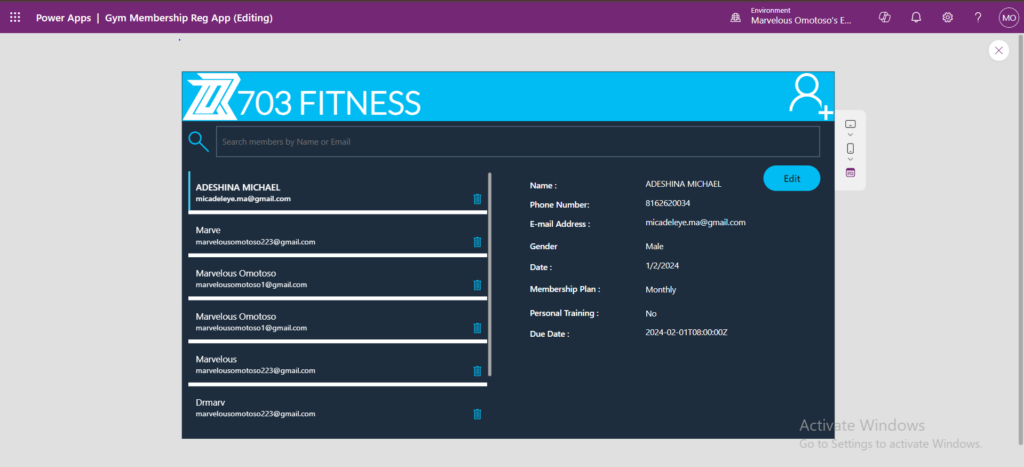
Building a User-Friendly Registration System with Power Apps
With Power Apps, I designed a membership registration form that was simple, intuitive, and eliminated the need for manual data entry in Excel. Now, every time a new member signs up, we can enter their details into the app, saving time and reducing the chances of mistakes.
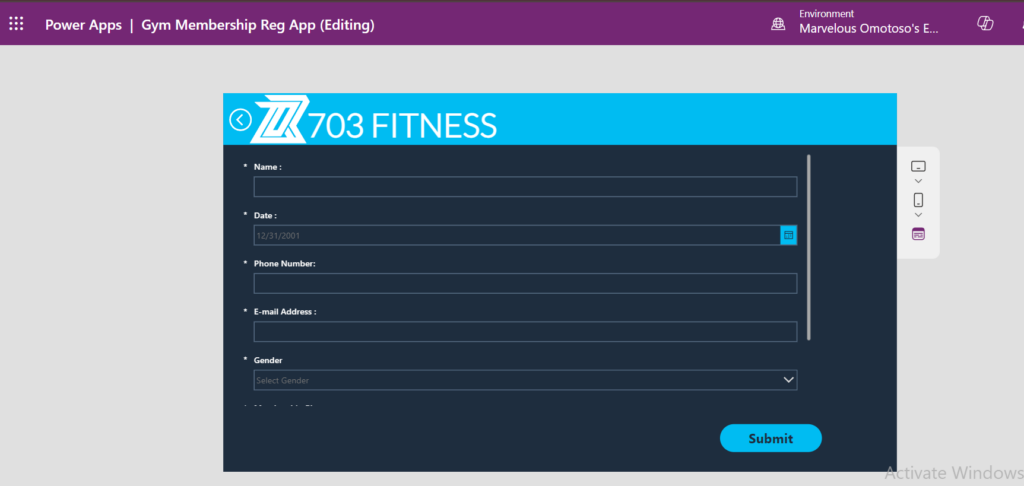
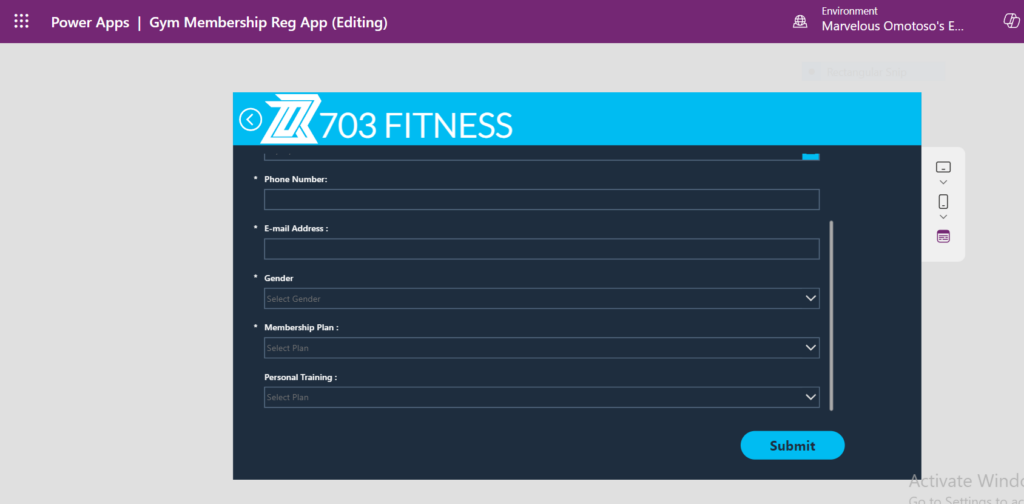
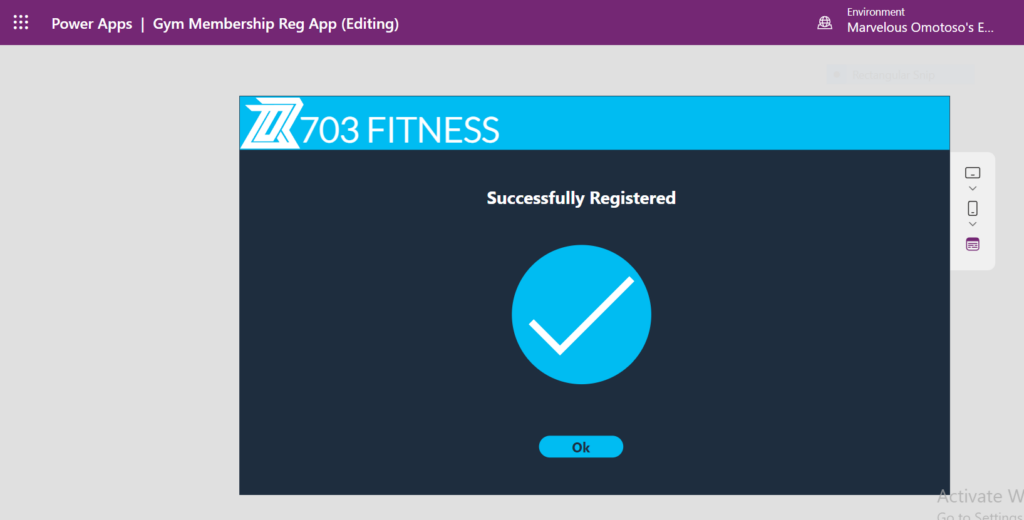
Automating Subscription Due Dates
One of the app’s most useful features is its ability to automatically calculate each member's subscription due date. Instead of adding dates manually and risking errors, the app performs this calculation based on the member’s registration date and membership plan.
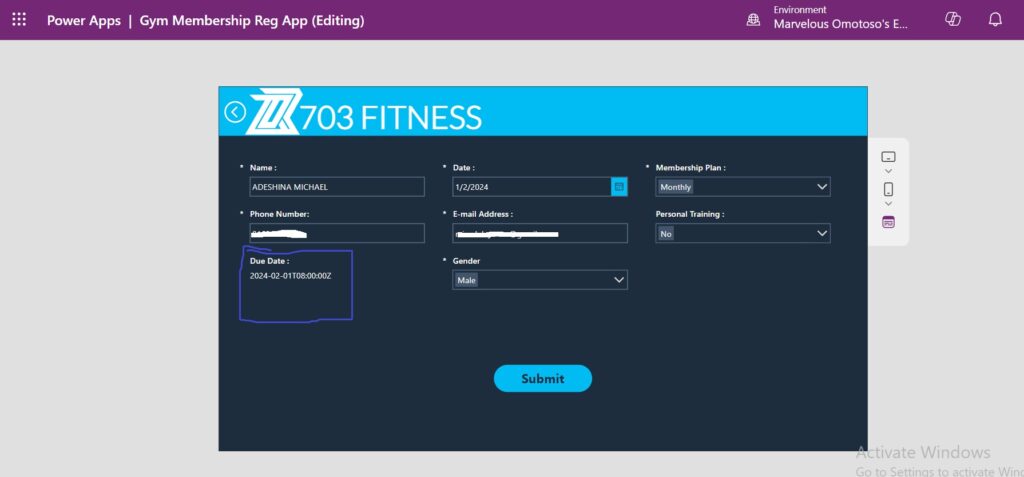
Creating an Automated Welcome Message and Renewal Reminder with Power Automate
Using Power Automate, I set up flows to enhance communication with our gym members, making interactions timely and consistent. As soon as a new member registers, the app sends a personalized welcome message, making them feel appreciated from day one. This welcome message not only engages new members but also relieves the front desk staff from manually sending follow-up messages, allowing them to focus on other tasks.
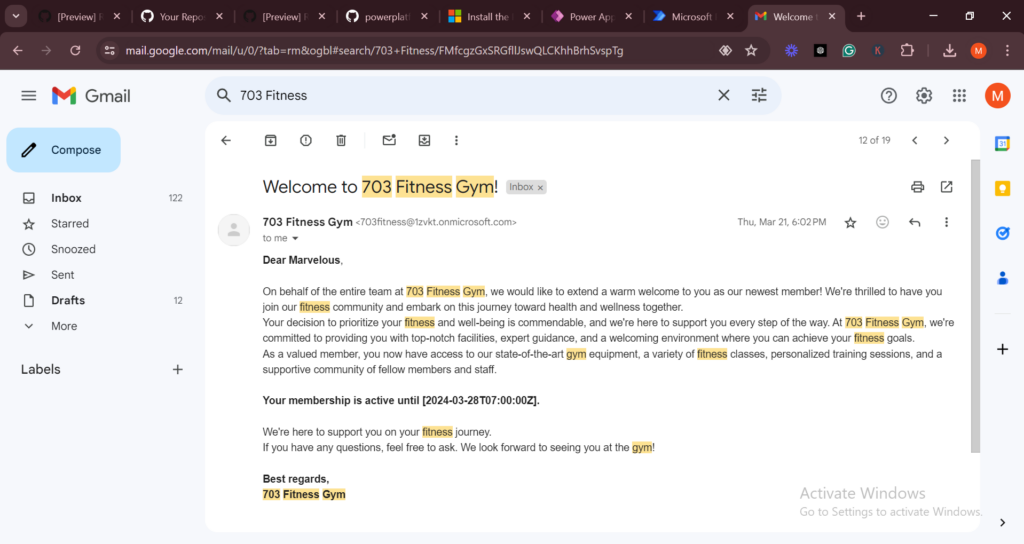
Additionally, Power Automate manages subscription renewal reminders seamlessly. When a member's subscription is approaching its expiration date, the flow automatically triggers an email or text notification, reminding them to renew. By automating both welcome and renewal reminders, we significantly improved member engagement and retention without needing manual oversight, ensuring our members felt supported and valued every step of the way.
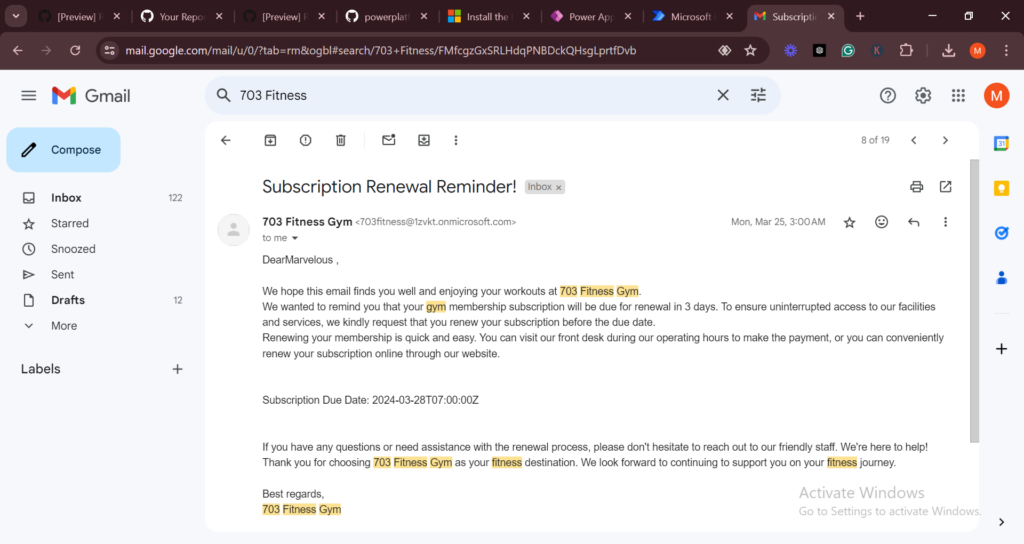
Centralized Member Database with Dataverse
Storing and Managing Member Data Efficiently
Dataverse provided a secure and scalable storage solution for all our member information. By storing data here, I could ensure everything was updated in real time and could easily retrieve information as needed. This centralized database simplified our operations and provided a reliable backup.
The Benefits of Automating Gym Management with Power Platform
Time Savings and Error Reduction
By replacing manual registration and due date tracking with an app, we saved hours every week. We also reduced the risk of mistakes, as calculations and reminders are now fully automated.
Enhanced Member Retention
The automated reminders made a big difference in keeping members engaged and reducing churn. Members appreciated the timely notifications, and we saw more consistent renewals as a result.
Reflecting on the Transformation
Implementing this system gave me firsthand experience in how low-code solutions can create meaningful changes in a business. It also showed me the power of the skills I’d gained through the PowerUp program, and how they could be used to build real solutions for common business challenges.
Conclusion
This project taught me that simple, repetitive tasks can be easily managed through automation, making daily operations smoother and more efficient. Microsoft Power Platform offered the tools I needed to design an app that not only streamlined gym operations but also boosted member satisfaction. If you’re facing similar challenges in managing manual tasks, consider exploring Power Platform—it could be the perfect solution for you too. You can read more about the app functionality or view the source code on my GitHub Repository.
FAQs
- Can this Power Platform solution be adapted to other types of businesses?
Absolutely. Power Platform can be customized for various business needs, from client management to data automation. - Can you help me develop a similar application for my business?
Yes, I can assist in developing this kind of application! Whether you're a gym owner or need an app to manage a specific operation, I’d be happy to help. You can reach out to me here to discuss your project needs and explore how I can support your business goals. - Do I need programming knowledge to use Power Platform?
No, Power Platform is a low-code platform, making it accessible to non-developers as well. - Is Power Platform secure for managing member data?
Yes, Microsoft Dataverse provides a secure and compliant environment for storing sensitive information. - Can Power Automate be used for other reminders besides renewals?
Definitely. Power Automate can be customized for different types of notifications, like appointment reminders and follow-ups. - What costs are involved in using Power Platform?
Microsoft offers different plans, with pricing depending on usage and needs.
